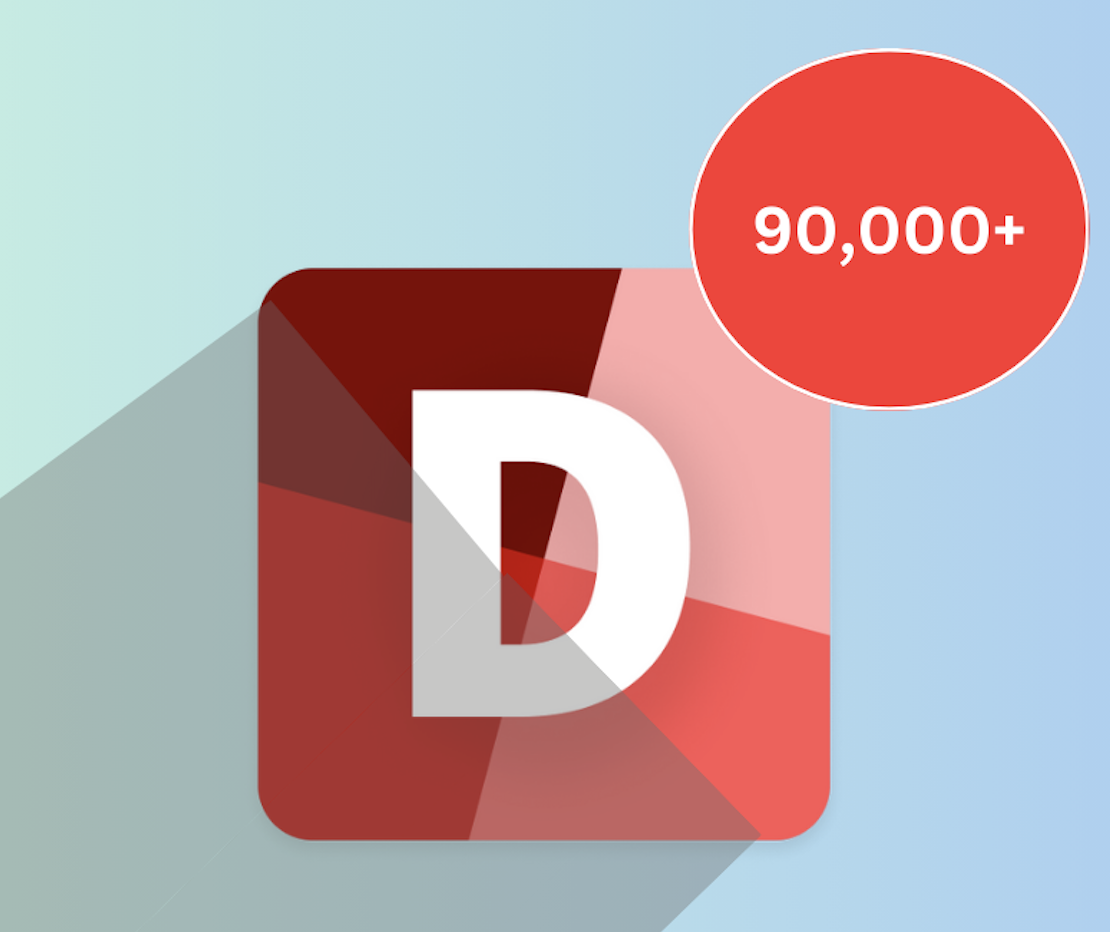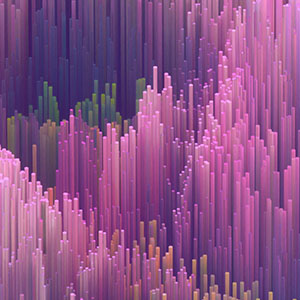Template Post
Each blog post is an R Markdown document. For more details on using R Markdown see http://rmarkdown.rstudio.com.
You can embed an R code chunk like this:
summary(cars)
## speed dist
## Min. : 4.0 Min. : 2.00
## 1st Qu.:12.0 1st Qu.: 26.00
## Median :15.0 Median : 36.00
## Mean :15.4 Mean : 42.98
## 3rd Qu.:19.0 3rd Qu.: 56.00
## Max. :25.0 Max. :120.00
fit <- lm(dist ~ speed, data = cars)
fit
##
## Call:
## lm(formula = dist ~ speed, data = cars)
##
## Coefficients:
## (Intercept) speed
## -17.579 3.932Including Plots
You can also embed plots. See Figure 1 for example:
par(mar = c(0, 1, 0, 1))
pie(
c(280, 60, 20),
c('Sky', 'Sunny side of pyramid', 'Shady side of pyramid'),
col = c('#0292D8', '#F7EA39', '#C4B632'),
init.angle = -50, border = NA
)Figure 1: A fancy pie chart.
For posts where we’re using our public data and showing it off, including some
of the code chunks would be great so that readers see how easy it is to use our
data. But for other audiences, it’s probably best to use the echo=FALSE chunk
option so the code is not included in the post.
Wide Figure
To create a wide figure, add the out.extra='class="wide-figure"' markup:
par(mar = c(0, 1, 0, 1))
pie(
c(280, 60, 20),
c('Sky', 'Sunny side of pyramid', 'Shady side of pyramid'),
col = c('#0292D8', '#F7EA39', '#C4B632'),
init.angle = -50, border = NA
)Figure 2: A fancy pie chart.
Including Math
You can embed mathematics by using dollar signs for inline math and double dollars for display math: \(x = \sum_{i=1}^n i\),
\[ \frac{-b \pm \sqrt{b^2 - 4ac}}{2a} \]
Metadata
Each post has a title, author, date, and tags. Choose bold, active titles, like “Delphi releases new survey data”, rather than boring titles like “New survey aggregates”.
The author metadata should credit the post author or authors; But in the post acknowledgements, you should also generously name anyone who helped with parts of your post, e.g., the team members who obtained data or set up a server or developed a package you use.
Linking
Linking to other pages and blog posts:
using the file name and the Hugo shortcodes, e.g.: Facebook Post. Jumping to a specific section/anchor is supported too: previous exploratory investigations
Linking to the API doc:
there is another shortcode for creating an api link, e.g. public API or Doctor's Visits signal
Acknowledgements: List acknowledgements here
Related Posts: